Secure FTP Server
You can configure a ReportWORQ Distributor to deliver output files securely to a remote folder via SFTP server.
Before you add the Secure FTP Distributor, you must set up a user account on the SFTP server. The user account must have SFTP enabled and have full permisions for a dedicated folder where ReportWORQ can create subfolders and deliver output files.
To configure a Secure FTP Distributor:
In the ReportWORQ Administration interface, select the add icon
.png) beside the Distributors heading.
beside the Distributors heading.
The New Report Distributor pane appears:.png)
Select Secure FTP.

The Distributor Settings dialog appears.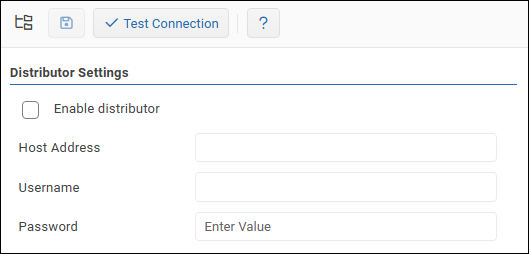
Specify the following:
Host Address — The IP address of the SFTP server.
Username — The username for the SFTP user account.
Password — The password for the SFTP user account.
To confirm that the settings are properly configured, select Test Connection.
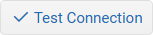
If the test fails, edit the settings as required and then test again.Select the Enable distributor checkbox.
Select the Save icon
.png) to save and apply the settings.
to save and apply the settings.