Overview
This article describes the configuration for ReportWORQ Data Collection, a set of legacy features that remain available to customers who are already licensed to use them. For new implementations, ReportWORQ Contribution represents the next generation of ReportWORQ data collection functionality.
ReportWORQ supports distributing Input Forms for data contribution. Recipients receive Microsoft Excel files with special formulas designed to collect contributions that are uploaded later into an IBM Planning Analytics System, SQL Server Table, Anaplan System, or Workday Adaptive Planning System. IBM Planning Analytics supports write-back with the native DBS formula. SQL data collection is executed using RWSQLUPDATE or RWSQLUPSERT formulas. Workday Adaptive Analytics data collection is supported by the AIINPUT and AIMODELEDINPUT formulas. Excel files using these formulas are distributed to users via ReportWORQ. For IBM Planning Analytics users the Remove Provider Formulas (except Data Collection) option is often enabled from the Job Distribution Output Options screen. Normally, the rows/columns containing these formulas are hidden in the input form and are displayed as #NAME to the end user.
Configuration
ReportWORQ administrators can open the Administration screen from the Administration button on the top right side of the page and edit Data Collection settings.
Basic Authentication
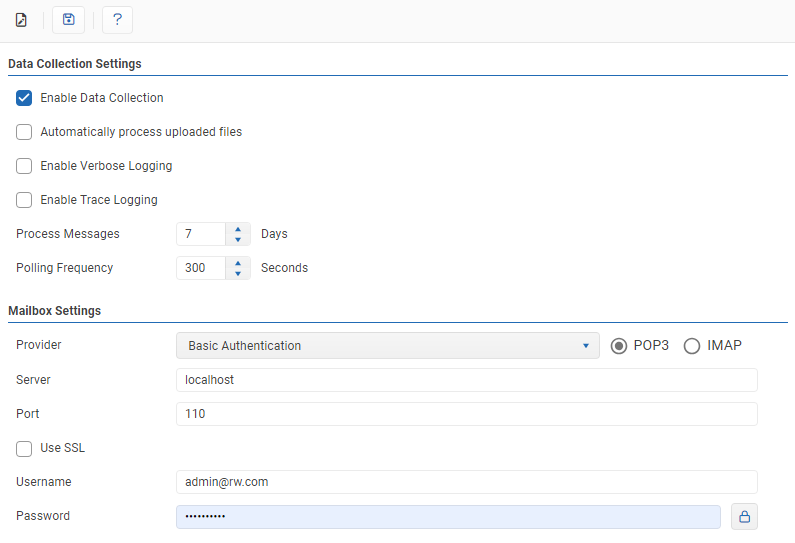
Automatically process uploaded files: If this option is enabled, ReportWORQ will monitor any designated inbox and immediately process any new files for data collection.
Enable Verbose & Trace Logging: When contacting support it may be important to see log files in order to diagnose an issue. Select one or both of these options if instructed by the ReportWORQ support team.
Message and Polling Frequency: The option sets from how many days ago ReportWORQ will process messages and how frequently the system will be polled are found below the logging options. The polling frequency is the number of seconds between attempts to check the mailbox for new emails.
Authentication Mode: The user can select Modern Authentication (an Office 365 OAuth app registration)or Basic Authentication using a username and password. If you are using Microsoft 365 authentication please use the article to set up your app registration.
Protocol: ReportWORQ can check email inboxes using a POP3 or IMAP protocol. Both of these protocols require authentication. If you are using Modern authentication please see the Office 365 OAuth2 article to set up your app registration.
Server & Port: Provide the Server name and Port information here.
Username & Password: Provide the username and password for the server here.
Save: The 'Save' button saves changes made to Data Collection settings.
Data Collection can be enabled or disabled by clicking the checkbox.
Microsoft 365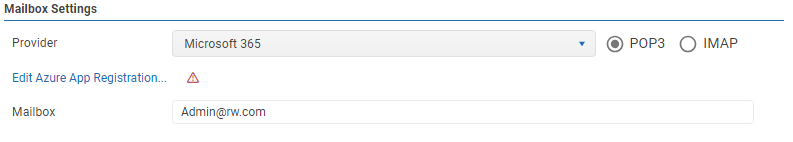
Mailbox: Enter the data collection mailbox here.